Our Simple Smart Home 2021
Over the years I’ve dabbled with a variety of smart home tech. Started with the first generation of the Nest thermostat and quickly moved to the Nest camera. As my household grew and we moved into a new home I knew it was my chance to dig a bit deeper into building out a smart home.
We moved into our current home in 2019 and it was time to get nearly everything under the HomeKit network. Here’s the thing, I’ve been deep in the Apple ecosystem since high school so when HomeKit was announced in 2014 I knew I wanted that for my home. I started this home with a HomePod and built up our smart items throughout the home from there. You need something to act as your hub, Apple handles this with one of the following: HomePod, HomePod Mini, AppleTV, or an iPad.

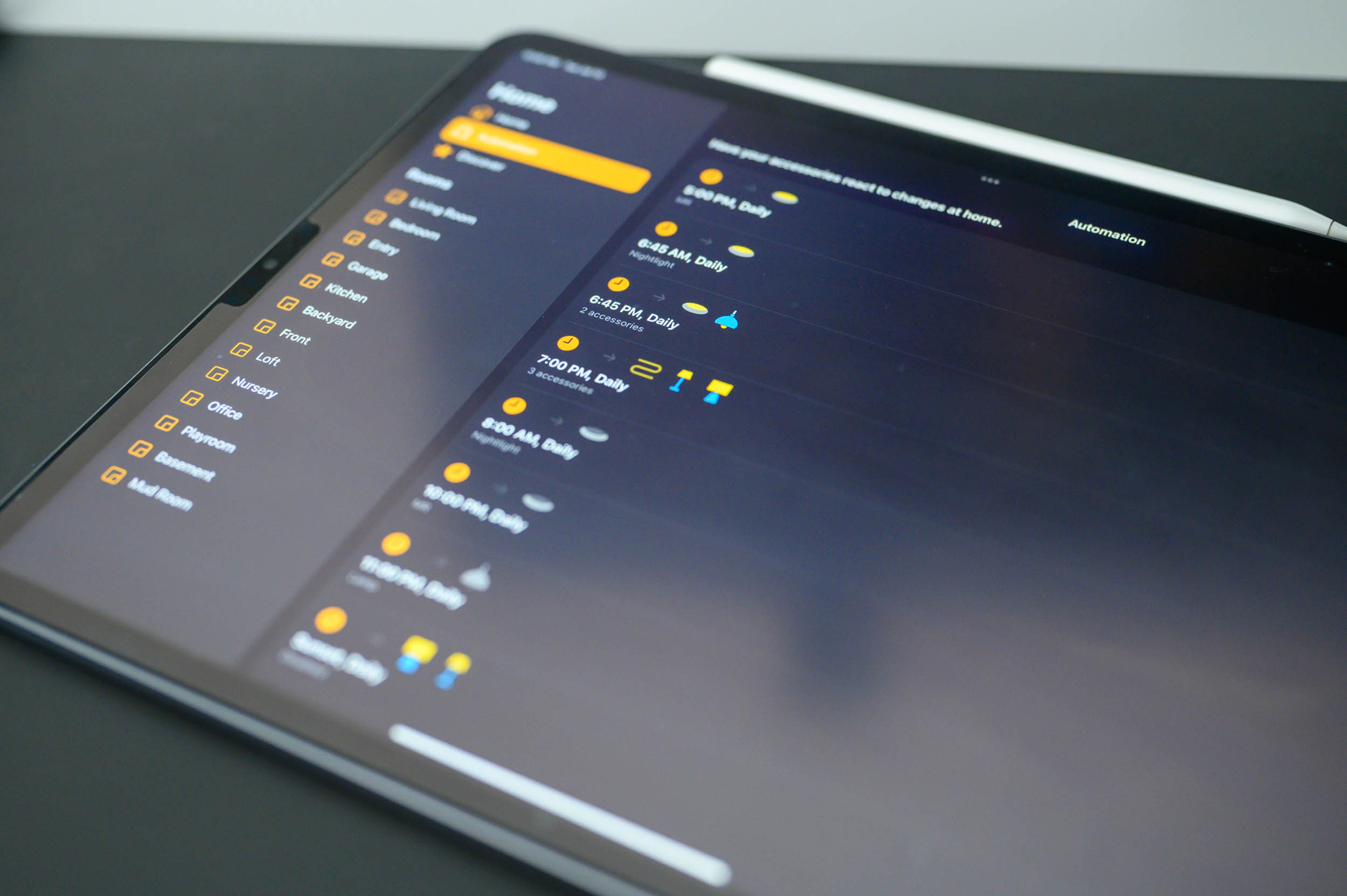


Let’s Start With Lights
Some of the easiest items to get you started in building a smart home (not unique to HomeKit) are smart bulbs and lights. I’ve tied myself pretty well into the Hue product line, frankly, this is due to how well they perform and how long they have lasted.





- Hue Starter Kit
- Hue Lightstrip
- Hue Go Portable Light
- Hue Dimmer Switch
- Hue BR30 E26 White Ambiance
- Hue Motion Sensor
- Nanoleaf Canvas
The lights have been some of our favorite accessories, they really transform the home and right away you see them paying off. Things get even more interesting when you get into automation, I’ll save that for a later day.
At a very basic glance, I have a number of our lights set to activate at certain times of the night, dim as the night goes on, and turn off at certain times. I also use the motion sensor to kick on lights that are followed by a timer that turns them off automatically.
Now Let’s Talk Security
A home is a big investment and one you want to protect as best you can, not to mention the items and people within it. We travel, as many families do, and being able to have a distant eye on the house is very helpful. I’ve slowly been moving us to the Eufy security product line. I started with Nest because I knew them and trusted them, but when Google purchased them it felt like their product line has come to a stop yet they charge a hefty penny for Nest Aware.



Some Other Stuff
I have a handful of miscellaneous items that either don’t use HomeKit or I don’t use all that frequently. Those include but aren’t limited to the following.
As far as building out our HomeKit home, the next item on my list is to replace our two Nest thermostats. Let me start with this, I still love these things they are great tools for any home. I just really wish that they would allow for HomeKit integration, Ecobee is calling me. Staying in the Nest network I have a Nest doorbell and a Nest IQ cam in our daughter’s room, both also on the list to be replaced in the near future.


One Google product that I don’t have on the list to replace but I wish I had a HomeKit alternative is the Google Nest Hub, we have three of these. One in the Kitchen, one in the office, and the other in the Master Bedroom. My wife and I really only use these to check the Nest cam, Nest Doorbell, and every so often for a timer in the kitchen. I know I could replace them with an old iPad mini or something but that’s pricey.

Four Wemo Wifi plugs, I love these when they work. Let me stress that part…WHEN THEY WORK. Because of our homes layout and the number of devices we have on wifi I run an Eero Mesh network, I’ve seen in a few forums that the Wemo wifi plugs don’t play well with dual-band mesh networks, so keep that in mind if you are interested in them.
The Eero Pro 5 wifi mesh network. Last year they added HomeKit support to these routers, to date I haven’t taken full advantage of this but there are improvements coming with iOS 15 regarding HomeKit and routers.
The Rachio Smart Irrigation controller is also HomeKit enabled. I will do a full review of the Rachio and their Thrive system but from a Homekit standpoint, I have yet to see a benefit, if anything it’s been a headache. My controller is located in my garage, and obviously, it’s located within the garage section on me Home app. The problem with this is if I tell Siri to “Turn on Garage” in hopes she turns on all of my garage and workbench lights, she also turns on my first zone for my sprinklers. I ended up removing the Rachio from my Home app because of this.
To round this section out I also have the Eve Room, this is a tiny 2x2in device that gives you a variety of stats and details within the Eve app, and in the Home app, you get three measurements: 1. Temp 2. Air Quality 3. Humidity. We originally purchased this for our daughter’s nursery when she was born because her room at our old house was over the garage, and in the summer got rather hot. I’ve had some fun with this around automation, if the temp drops below a certain degree a heater kicks on or the inverse in the summer with high temps. I now have it in my garage and if I’m working at my workbench and the air quality becomes poor a box fan turns on.
Final Thoughts
First of all, take it from this family, there is no right way to build a smart home. It takes a bit of trial to find what works for you and what improves your life. The tech should never get in the way, if it does and it makes simple tasks harder, is it really worth it? You’ll find products and the ecosystem that fits you, it might be HomeKit, Alexa, Google Home, or any number of third-party options.
I’ll be the first to tell you I have only scratched the surface of what’s possible. Building out a smart home takes time and of course money, and those are things we don’t always have. If it were me starting over again I would suggest snagging one smart bulb and starting with that, learning from it, exploring apps and automation…have some fun!
At the end of the day, tech should be fun.
Some of the links on this page may be affiliate links. These reviews are not ads, but the links help support the website.












